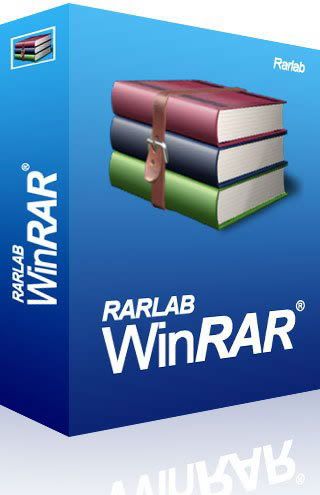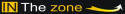IF YOU SEE ADS WHEN YOU
CLICKED THE DOWNLOAD BUTTON,
Just click "Skip Ad" After 15 sec or
10 sec. It's fine, linkbucks supports
this site. Thank You.
DOWNLOADING MULTIPLE FILES!
USING JDOWNLOADER
Download it frm here:JDOWNLOADER
STEP 1: SELECT AND COPY ALL THE FILES FROM THE CODE BOX.

STEP 2: RUN THE APPLICATION. CLICK THE ‘+’ SIGN TO ADD 1 OR MORE FILES.

STEP 3: COPIED FILES ARE AUTOMATICALLY CAPTURED. AFTER ADDING THE LINKS WILL GET VERIFIED IF THE LINKS ARE ACTIVE ,PROCEED TO DOWNLOAD AS USUAL.

And start the download by pressing the green arrow and it will automaticaly download the link fr u!!!
FOR TORRENTS
YOU NEED Utorrent
CLICKED THE DOWNLOAD BUTTON,
Just click "Skip Ad" After 15 sec or
10 sec. It's fine, linkbucks supports
this site. Thank You.
DOWNLOADING MULTIPLE FILES!
USING JDOWNLOADER
Download it frm here:JDOWNLOADER
STEP 1: SELECT AND COPY ALL THE FILES FROM THE CODE BOX.

STEP 2: RUN THE APPLICATION. CLICK THE ‘+’ SIGN TO ADD 1 OR MORE FILES.

STEP 3: COPIED FILES ARE AUTOMATICALLY CAPTURED. AFTER ADDING THE LINKS WILL GET VERIFIED IF THE LINKS ARE ACTIVE ,PROCEED TO DOWNLOAD AS USUAL.

And start the download by pressing the green arrow and it will automaticaly download the link fr u!!!
FOR TORRENTS
YOU NEED Utorrent
* to watch movies downloaded : VLC PLAYER TO PLAY ALMOST ALL MEDIAS
FOR PC GAMES
or you can use WinRar.
How do I mount a Gaming image and install the game?
First, what is a virtual drive????
A virtual drive in computing is a drive that to the operating system appears to be an ordinary physical disk drive, with disc images substituted for disc reading hardware through the use of software called a disk emulator

1-You need the software first. Alcohol 120% or Deamon Tools are 2 popular picks. Head over to the Apps Forum to grab the software and crack. I will be using my Alcohol 120% in this example.
2-During your install of Alcohol 120% you will be asked to create one virtual drive. That is a requirement to mounting images.
3-After you install and open up the software, you should have a virtual drive below. My virtual drive is drive "X"
4-You can change the details of your virtual drive or add more than one virtual drive in "Options". With Alcohol 120% opened, click on "View", then "Options"
5-To mount an image, right click on your Virtual drive, click on "Mount".
6-You will need to explore your pc and locate the image you want to mount.
7-After you located the image, click "Open". The game is ready to begin the install.
8-You can exit out of Alcohol 120%, and begin the install. The mounted image will also appear in "My Computer" as a "Virtual drive".
With Alcohol 120% software installed, you can also mount an image another way:
1-Open My Computer
-Highlight your virtual drive and right click, "open" and search for the image or,
-Highlight your virtual drive and right click, Previously opened Images appear below the "Open"
2-Right click the image to mount on virtual drive.
What Game images can Alcohol 120% mount on your virtual drive? You will see mainly 2-3 different types of game images created by Alcohol or other software.
Alcohol image (MDF and MDS files-you mount the "MDF" file)
ISO image (iso)
Nero image (nrg)
That is how you "Mount your image on your virtual drive to install the game".
FOR PSP GAMES
YOU NEED 7 Zip to unpack downloaded parts.
or you can use WinRar.






 11:35 AM
11:35 AM
 Admin
Admin