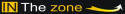Basic Troubleshooting
Please start with these steps when you are ready to troubleshoot the cause of the crashes you are experiencing.
- Check the Minimum System Requirements
- Rule out Background Applications and Anti-Virus/Security Software
- *Certain Anti-Virus applications such as AVG 7.5, Nod32 and Norton have been confirmed to cause instability with Steam and Source Engine games. This software must be fully uninstalled from your systemuntil the Anti-Virus software developers can resolve these issues. If you are not comfortable with using alternative Anti-Virus protection, then we recommend contacting your Anti-Virus developer for more information.
4. Routers and Firewalls Can Also Cause Crashes
5. Force the Game Settings Back to the "Factory Defaults"
6. Update Windows
7. Update DirectX
8. Update Your Drivers
HOPE THIS HELPS. LITTLE KNOWLEDGE FROM ME :)






 9:40 PM
9:40 PM
 Admin
Admin