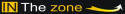Okay, First of all I want to show you my download speed when I'm downloading on a browser, I used Google Chrome. (My ISP is Smart Broadband):
 |
| Download Speed is unstable, and you can't pause the download and continue later. |
Second, I'm going to show you my download speed on a download manager called, Internet Download Manager,
is a tool to increase download speeds by up to 5 times, resume and schedule downloads. Comprehensive error recovery and resume capability will restart broken or interrupted downloads due to lost connections, network problems, computer shutdowns, or unexpected power outages. Simple graphic user interface makes IDM user friendly and easy to use.Internet Download Manager has a smart download logic accelerator that features intelligent dynamic file segmentation and safe multipart downloading technology to accelerate your downloads. Unlike other download managers and accelerators Internet Download Manager segments downloaded files dynamically during download process and reuses available connections without additional connect and login stages to achieve best acceleration performance.
YOU CAN DOWNLOAD IT HERE:
http://www.internetdownloadmanager.com/download.html30 Day Trial.
Screenies:
 |
| It increases my speed and I can resume and pause it and continue download later. |
If you don't have money to buy this great product, you can email me or private message me here. And I'll provide you this program for free. LIMITED to 20 emails only.
*note: I'll be showing some TWEAKS to IDM later on my posts after I benchmark my tweaks, And I'll share it.






 6:34 PM
6:34 PM
 Admin
Admin