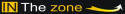The "Blue Screen of Death" or BSOD appears on Windows-based computers when the operating system encounters an unrecoverable error in a driver or critical system file. These screens display a message stating the file or process where the problem occurred, and a memory printout; the printout is indecipherable without a debugger installed on the system. You must terminate a blue-screen error in order to proceed.
- 1Wait for the error to appear on your screen. It is identified by its reference to "fatal errors," and a blue background with white text printed on top.
- 2Review the error, and record the file name under which it appeared. Use this information to research the cause of the error, and determine what component of the system triggered it.
- 3Restart the system to clear the error. Press and hold the "CTRL" and "ALT" keys, and then tap the "Delete" key. Your system immediately restarts, and the blue screen is immediately terminated.






 6:41 PM
6:41 PM
 Admin
Admin