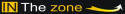Here I am presenting common scenarios where you are not able to go online.
Scenario 1. Website (Google, Yahoo etc) is not Loading in my browser-cannot go online
In this scenario you are not able to access any websites in your web browser. Google,Yahoo etc are not loading in your computer.
Solution: Check whether you can ping Global DNS Server
To know more about it click on the link below.
I Cannot go online but ping global DNS Server
This should be your first troubleshooting step when you are facing issues with accessing Internet.
Scenario 2: I am not getting reply from Global DNS Server
This is another case of Internet connectivity issues where you are not getting any reply from Global DNS Server address. In this case to fix this issue click on the link below.
I am not getting reply from Global DNS Server
Scenario 3: My router is connected properly but Modem is not online
This is a situation when you are not able to go online, while ping your router you are getting reply. Ping to your modem is not giving any reply. In this situation follow the steps in the link below.
I am getting reply from Router but no reply from Modem
Scenario 4:Modem is online but my computer is not able to access Internet
This is the situation where your modem is online but your computer is not able to access Internet. This issue can happen if your local network is not configured properly. So to check whether your local computer network is configured properly click on the link below.
How to check my Local Network Connection and fix the issue
Scenario 5: Your computer TCP/IP is corrupt and not able to connect to a network
This is the case where your computer's TCP/IP settings is corrupt and your computer cannot connect to any network. So your computer is not able to access Internet.
Solution: Fix TCP/IP issues in your computer
Scenario 6: Slow Internet Connection Issues
If you are facing slow Internet connection issues click on the link below.
I am facing slow Internet connection issues
If your Internet access issues not fixed even after following all the steps mentioned above ,please post your issues here.
Our Chat Box
Can't go online - Complete Troubleshooting Steps
 1:01 PM
1:01 PM
 Admin
Admin
Can't go online - Complete Troubleshooting Steps
2011-01-07T13:01:00+08:00
Admin
guide|